
Photo Upload Help
Please make sure you photos are not larger than 10MB each. You can right click on an image and click on properties to see the image size. On a Mac, right, or 2 finger click, and click on Get Info.
If you photos are too large, you can re-size them at BulkResizePhotos.com by clicking HERE
In the settings, click on "Longest Side" and change the longest size to 1800 pixels:
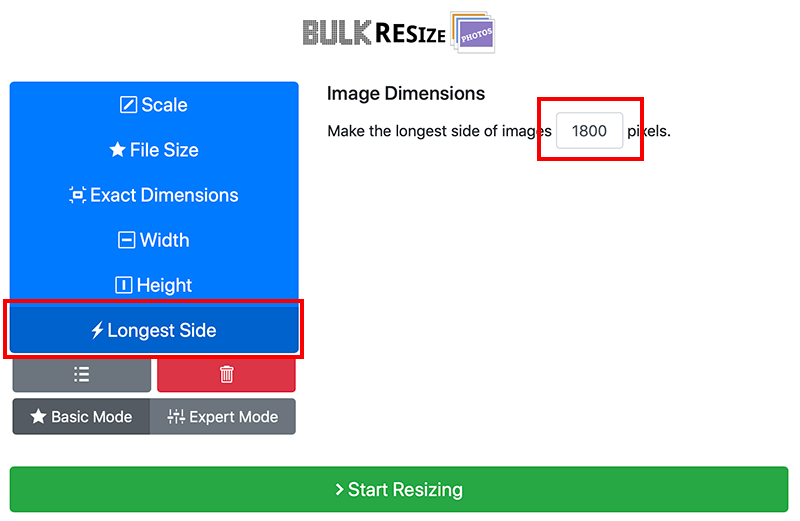
Your photos should also be in RGB color format and not CMYK. If you photos are in CMYK, they will show up as blank photos on the web as browsers can only render RGB photos.
If you continue to have issues, please call 1-877-232-9695.
If you are unable to upload them on our video upload link, you can email them to: photos@getmoreoffers.com. Please be sure to include your name and, if possible, property ID number. Because of the size restrictions on email servers, your emails should not be over 8MB per email.